How to Navigate Google Patents Search: A Comprehensive Guide
Introduction
Have you ever stumbled upon an idea and wondered if someone has already thought of it? Whether you’re an inventor, a researcher, or just a curious mind, navigating the patent landscape can be daunting. Enter Google Patents Search—a powerful tool designed to simplify your quest through the vast world of patents. Let’s dive into how Google Patents Search can be your guide in discovering innovations, assessing market trends, and even preparing your own patent applications.
What is Google Patents Search?
Google Patents Search is a free online tool that allows users to search for patents and patent applications across the globe. Launched by Google, this tool offers access to millions of patent documents, including their claims, drawings, and citations. Over the years, Google Patents has evolved to provide more sophisticated search capabilities and a more user-friendly interface, making it easier than ever to find relevant patents.
Why Use Google Patents Search?
Benefits for Inventors and Researchers
For inventors, Google Patents Search is an indispensable tool to ensure their ideas are novel. It helps in avoiding costly patent infringements by identifying existing patents that may be similar to a new invention. Researchers can use it to track technological advancements and gather data for academic studies.
Advantages for Businesses
Businesses can leverage Google Patents Search to monitor competitor activities, identify potential licensing opportunities, and explore new market segments. By analyzing patent trends, companies can make informed decisions about product development and strategic investments.
Getting Started with Google Patents Search
Accessing the Platform
To get started, visit Google Patents. No need to sign up—Google Patents is accessible to anyone with an internet connection.
Basic Interface and Layout
Upon landing on the homepage, you’ll notice a simple search bar prominently displayed. Below it, you’ll find links to various search tips and features. The interface is clean, focusing on functionality and ease of use.
How to Perform a Basic Search
Keyword Search
Simply type keywords related to your invention or research into the search bar. For instance, if you’re looking for patents on “wireless charging,” enter those terms to start.
Using Boolean Operators
Enhance your search with Boolean operators like AND, OR, and NOT. For example, searching “wireless AND charging” will yield different results than “wireless OR charging.”
Advanced Search Techniques
Filtering Results
After performing a search, you can refine the results using filters. Options include filing date, assignee, inventor, and jurisdiction. This helps in narrowing down to the most relevant patents.
Utilizing Classification Codes
Patents are categorized by classification codes, which denote the technical subject of the patent. Using these codes can provide more targeted search results.
Analyzing Patent Results
Understanding the Search Results Page
The search results page lists patents that match your query. Each result includes a title, filing date, and a brief excerpt. Click on any result to view detailed information.
Interpreting Patent Documents
Patent documents can be lengthy and complex. Focus on the abstract for a summary, the claims for the scope of the patent, and the drawings for a visual representation of the invention.
Using Google Patents Search for Market Research
Identifying Industry Trends
By examining recent patents in your field, you can spot emerging trends and technological advancements. This is invaluable for staying ahead of the curve.
Competitive Analysis
Use Google Patents Search to analyze your competitors’ patent portfolios. This can reveal their strategic directions and potential areas for collaboration or competition.
Leveraging Google Patents for Academic Research
Tracking Innovation in Academia
Academics can use Google Patents to find patents related to their research areas, track how their own work is being cited, and discover potential collaborators.
Citing Patents in Research Papers
Patents can be a rich source of information for literature reviews and citations in research papers. Google Patents provides easy-to-use citation tools for this purpose.
Google Patents Search for Legal Purposes
Prior Art Searches
Conducting a prior art search helps in determining if an invention is novel and non-obvious. Google Patents can assist in finding relevant existing patents and publications.
Patent Validity Analysis
Analyzing existing patents through Google Patents can help assess the validity of a patent, especially when facing potential infringement issues.
How to Use Google Patents Search for Patent Applications
Preparing a New Patent Application
Before filing a patent application, use Google Patents to identify similar patents. This will help in drafting claims that clearly distinguish your invention.
Identifying Similar Patents
Searching for similar patents can provide insights into existing technologies and guide the refinement of your invention to enhance its uniqueness.
Integration with Other Google Tools
Linking with Google Scholar
Google Patents integrates seamlessly with Google Scholar, allowing you to find academic papers that cite patents or are related to your search.
Using Google Translate for Non-English Patents
Google Patents supports multiple languages, and you can use Google Translate to read patents published in foreign languages.
Mobile Access and Usability
Accessing Google Patents on Mobile Devices
You can access Google Patents from your mobile browser, making it easy to search for patents on the go.
Mobile-Friendly Features
The mobile version of Google Patents maintains most of the desktop functionality, ensuring a smooth experience on smaller screens.
Tips and Tricks for Efficient Searching
Best Practices for Refining Searches
Use a combination of keywords, Boolean operators, and filters to refine your searches. Always start broad and then narrow down based on results.
Common Pitfalls to Avoid
Avoid overly specific searches that might miss relevant patents. Be mindful of synonyms and variations in terminology.
Conclusion
Google Patents Search is a robust tool that offers invaluable insights into the world of patents. Whether you’re an inventor, researcher, or business professional, mastering its features can significantly enhance your ability to find and analyze patents. Dive in, explore, and harness the power of Google Patents to drive your innovations and discoveries forward.
FAQs
What is Google Patents Search?
Google Patents Search is an online tool that allows users to search for and view patents and patent applications from around the world.
How accurate is the information on Google Patents?
While Google Patents provides a comprehensive database, it’s always good to verify critical information through official patent offices for the most accurate and up-to-date details.
Can I download patents from Google Patents?
Yes, you can download patents in PDF format directly from the search results.
Is Google Patents Search free to use?
Yes, Google Patents Search is free and accessible to anyone with an internet connection.
How can I get help if I encounter issues?
For help, you can visit the Google Patents help center or explore community forums for guidance.

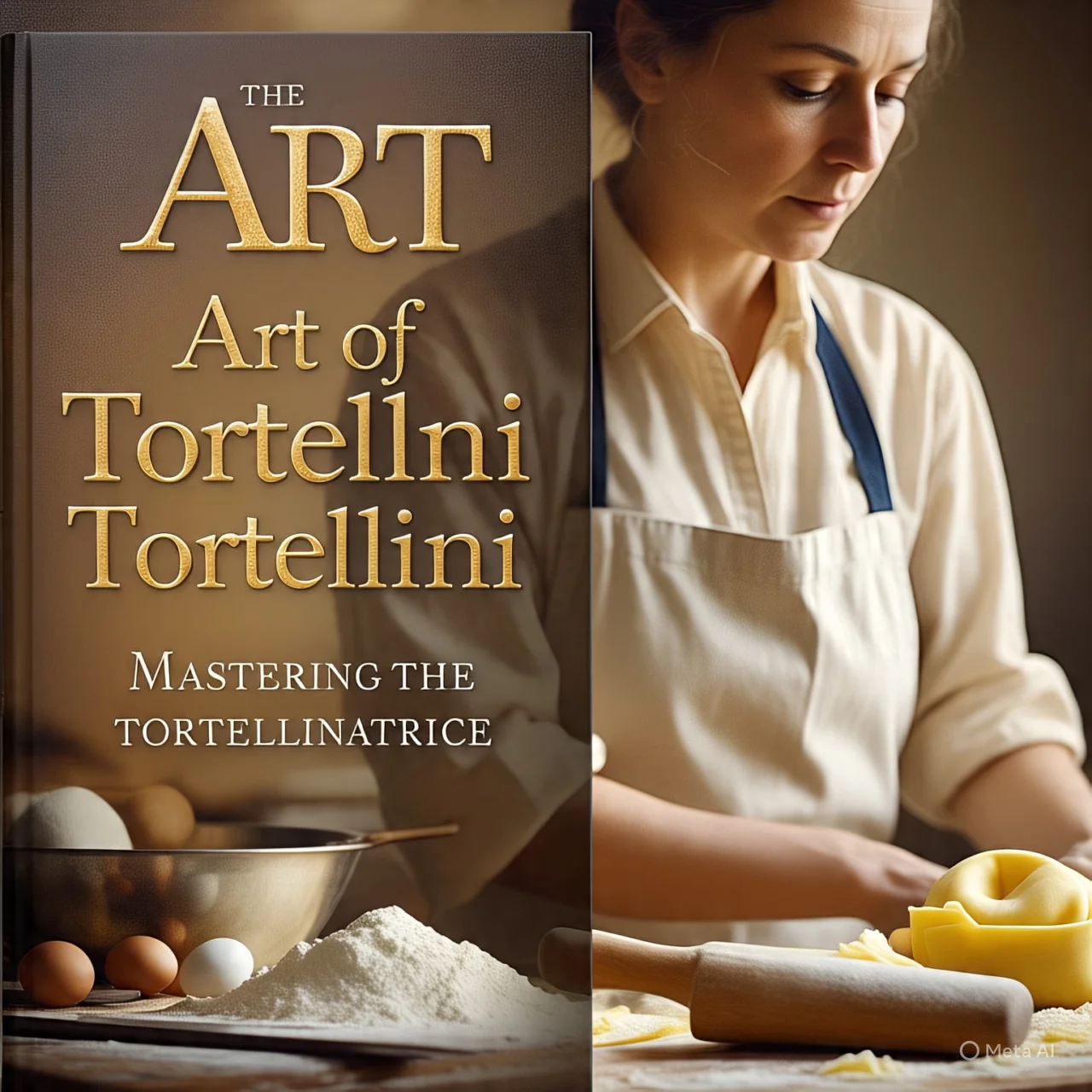









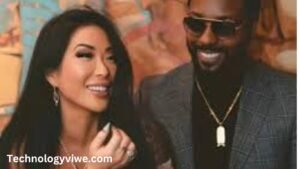

Post Comment